■ Overview
When a USB DAC is connected to an iPhone with a USB-C port, iOS may automatically detect it as a headphone device, which limits the maximum output volume to -4.5 dB.
This behavior is part of iOS’s Headphone Safety feature, designed to protect users from high sound levels.
However, for external DAC or audio equipment use, this restriction can unnecessarily reduce output performance.
When a USB DAC is connected to an iPhone with a USB-C port, iOS may automatically detect it as a headphone device, which limits the maximum output volume to -4.5 dB.
This behavior is part of iOS’s Headphone Safety feature, designed to protect users from high sound levels.
However, for external DAC or audio equipment use, this restriction can unnecessarily reduce output performance.
■ Solution
1. Reset USB Audio Accessory Settings
Go to your iPhone’s:
Settings → Sounds & Haptics → Headphone Safety → USB Audio Accessories
Then tap “Forgot All USB Audio Accessories.”
This clears previously recognized USB audio device profiles.
2. Reconnect the USB DAC and select. Device Type
After resetting, reconnect your USB DAC to the iPhone.
A prompt will appear:
“Are you connecting a pair of headphones?”
If you select. “Headphones,” the iPhone will apply a -4.5 dB volume limit.
To avoid this limitation, select. “Other Device.”
If you select. “Headphones,” the iPhone will apply a -4.5 dB volume limit.
To avoid this limitation, select. “Other Device.”
■ Notes
Choosing “Other Device” makes iOS treat the DAC as an external audio interface (e.g., amplifier, speaker system), allowing full-level output.
The selection is saved per device. If you connect a different DAC, you may need to repeat this process.
This method does not affect Bluetooth or Lightning-based connections.
🔧 iPhone USB-C 모델에서 USB DAC 연결 시 볼륨 제한(-4.5 dB) 문제 해결 방법 - Qudelix
아이폰 유저들이 유선 이어셋을 통한 음감을 할 때 볼륨 문제가 있었는데, 이를 해결해 줄 방안입니다.
갤럭시에서는 문제 없습니다.
참고로 큐델릭스는 국내 DAP/DAC 제조 업체입니다.

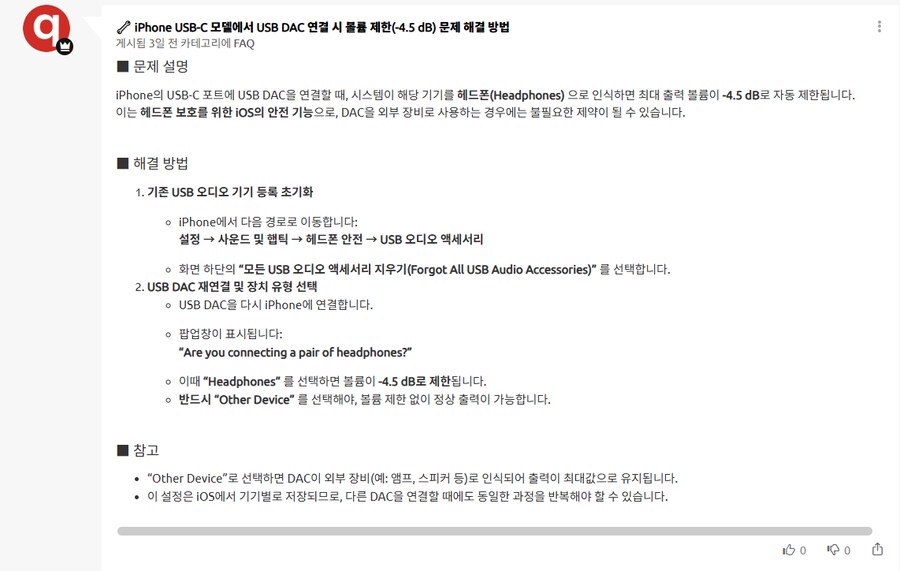
(IP보기클릭)125.130.***.***
미국에서 풀볼륨으로 음악 듣다 난청 왔다고 소송 걸었던 사례들 때문이라고 들었습니다.
(IP보기클릭)223.38.***.***
하긴 애플은 공사현장이나 사내 서버실이나 외부 IDC 같은 곳 가면 경고 메시지 보내줍니다 몇 분간 여기 있으면 청력 망가진다고
(IP보기클릭)119.194.***.***
저게 청력문제로 인한 제한조치라고 하던거 같은데
(IP보기클릭)1.248.***.***
저거 갤럭시도 해당되지 않음? 옛날이지만 루팅해서 출력값 정상화 했던거 기억나네 ㅋㅋㅋㅋ
(IP보기클릭)121.129.***.***
(IP보기클릭)119.194.***.***
저게 청력문제로 인한 제한조치라고 하던거 같은데
(IP보기클릭)223.38.***.***
루리웹-1421964036
하긴 애플은 공사현장이나 사내 서버실이나 외부 IDC 같은 곳 가면 경고 메시지 보내줍니다 몇 분간 여기 있으면 청력 망가진다고 | 25.10.26 20:57 | | |
(IP보기클릭)125.130.***.***
루리웹-1421964036
미국에서 풀볼륨으로 음악 듣다 난청 왔다고 소송 걸었던 사례들 때문이라고 들었습니다. | 25.10.26 21:09 | | |
(IP보기클릭)211.177.***.***
(IP보기클릭)222.98.***.***
한국 유럽판의 경우에 외장음향장치 인식시키면 헤드폰으로 인식되고그러면 사운드 출력제한되게 강제로 걸어놓는데, 그래서 그걸 장치해제시켰다가 헤드폰말고 다른기기로인식시켜서 볼륨제한 안걸리게 우회하는방법을 쓰라고 하는것같음 | 25.10.26 21:15 | | |
(IP보기클릭)1.248.***.***
저거 갤럭시도 해당되지 않음? 옛날이지만 루팅해서 출력값 정상화 했던거 기억나네 ㅋㅋㅋㅋ
(IP보기클릭)125.130.***.***
S24U 쓰는데 지금까지는 그런 제약이 없네요. 나중에는 무슨 짓을 할지 모르지만. | 25.10.26 21:12 | | |
(IP보기클릭)118.235.***.***